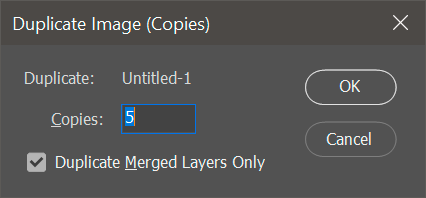I created this script in response to a post from Katrin Eismann, who wanted to be able to specify the number of duplicates to create with Photoshop's Image » Duplicate> command.
This script is designed to replace (i.e., used in place of) the existing Duplicate Image command. It has all same features, and even looks the same, but with the ability to enter the number of duplicates to create!